 |
|
 Mar 29, 2007, 04:50 PM // 16:50
Mar 29, 2007, 04:50 PM // 16:50
|
#1 |
|
Frost Gate Guardian
Join Date: Nov 2006
|
Am I the only person who thinks Anet should fix the attribute panel? By this I mean set it back to how it was. Same with the builds area. I know what skills I set in my build I don't need some huge box taking up the space. This even makes it more of a chore to go through the list since you can only see a few builds at a time due to the window showing the skills.
The last they could do is make the builds panel have an option to show you what skills you have set. Same with the PvP equipment panel. |

|
 Mar 29, 2007, 04:58 PM // 16:58
Mar 29, 2007, 04:58 PM // 16:58
|
#2 |
|
Krytan Explorer
Join Date: Jan 2007
Location: Ivalice
Profession: D/P
|
I happen to like the new panel. The build template box could use an improvement, as when I hover my mouse over a build template I would like to load a large box appears and obscures my view of what I'm doing.
|

|
 Mar 29, 2007, 05:55 PM // 17:55
Mar 29, 2007, 05:55 PM // 17:55
|
#3 |
|
Desert Nomad
Join Date: Jul 2006
Location: in sardelac getting yelled at.
Guild: Angels of Strife[Aoc]
Profession: E/
|
i kinda like the new system so yea /notsigned though it did take a while to get used to
|

|
 Mar 29, 2007, 07:19 PM // 19:19
Mar 29, 2007, 07:19 PM // 19:19
|
#4 |
|
Underworld Spelunker
Join Date: Nov 2006
Location: wikipedia.org/wiki/Vigo
Guild: Heraldos de la Llama Oscura [HLO]
Profession: E/
|
The only problem I see is where the template preview panel appear.
It covers other skill names. They shoult move it left or right so you can read normally. |

|
 Mar 29, 2007, 07:29 PM // 19:29
Mar 29, 2007, 07:29 PM // 19:29
|
#5 |
|
Pre-Searing Cadet
Join Date: Mar 2007
|
>_< I don't know about you but I think the new panel is cooler. You can set atribute and check how it effects the skill easily! That's how I make new builds, set up atribute to see how much dmg it gain/lose!
|

|
 Mar 29, 2007, 08:20 PM // 20:20
Mar 29, 2007, 08:20 PM // 20:20
|
#6 |
|
Hell's Protector
Join Date: Oct 2005
Profession: R/Mo
|
I just want the up and down buttons back to the way it was. It just doesnt feel intuitive.
Up and Down on your web browser is on the right. The scroll bar is the on the right. Why is the arrow to raise and lower attributes on the left? |

|
 Mar 29, 2007, 08:31 PM // 20:31
Mar 29, 2007, 08:31 PM // 20:31
|
#7 |
|
Desert Nomad
Join Date: Nov 2005
Location: United Kingdom
Profession: Me/
|
only thing i would like changed is the annoying skillbar that floats over your window when you place your curser over a template.
The build being shown at the bottom of the template viewer is fine, but the floating one just gets in the way and is not needed. |

|
 Mar 29, 2007, 08:40 PM // 20:40
Mar 29, 2007, 08:40 PM // 20:40
|
#8 |
|
Desert Nomad
Join Date: Sep 2005
Location: Denmark
Guild: None
|
Speaking of attribute panels, what happened to the "You have earned 200 out of 200 attributes possible" or something like that?
|

|
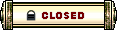 |
|
«
Previous Thread
|
Next Thread
»
| Thread Tools | |
| Display Modes | |
|
|
All times are GMT. The time now is 06:30 AM // 06:30.





 Linear Mode
Linear Mode


